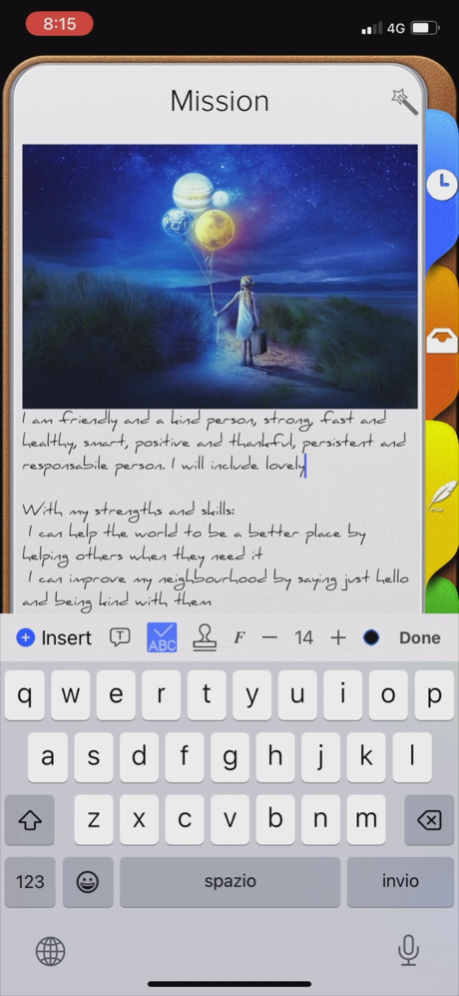Version History
Here you can find the changelog of Opus One: Daily Planner since it was posted on our website on 2016-09-27.
The latest version is 2.4.2 and it was updated on soft112.com on 22 April, 2024.
See below the changes in each version:
version 2.4.2
posted on 2024-04-06
Apr 6, 2024
Version 2.4.2
Exciting news for this Opus One version! Unlock your productivity potential with the latest version of Opus One: Daily Planner App, boasting a suite of innovative features designed to streamline your daily routines and elevate your efficiency. Experience a smoother workflow and enhanced organization with our latest improvements—download now to embark on your journey towards peak productivity!
- Added Month Planner for iPhone! (Pinch out of the small monthly calendar to open).
- New Calendar Groups! (Single tap on schedule or on Calendar Settings)
- Added option to gray out past events.
- Added print options for schedule.
- Added pause button on voice notes.
- Increased schedule time range.
- The checklist counter has been changed to pending items only.
- Fixed task card not opening when pressing the add button.
- Fixed note section previews.
Please feel free to email us to opusone@piso13.com
Thanks for using Opus One as your Daily Planner app
version 2.4.1
posted on 2024-01-23
Jan 23, 2024
Version 2.4.1
Thanks for using Opus One as your Daily Planner App.
This update fixes a crash issue for some users. We highly recommended to update as soon as possible.
Please feel free to contact us for any questions to opusone@piso13.com
version 2.4.0
posted on 2024-01-16
Jan 16, 2024
Version 2.4.0
Thanks for using Opus One as your Daily Planner. Opus One 2.4.0 is here with some amazing new features:
- Added Voice Notes to text function!
- Added new print function to notes.
- Added new print function to tasks.
- Added toggle to display either subtasks or checklists when a task has both.
- Fixed checklist crash.
Please feel free to contact us for any questions to opusone@piso13.com
version 2.3.9
posted on 2023-12-19
Dec 19, 2023
Version 2.3.9
We're thrilled to introduce the latest version of Opus One! This update brings enhanced performance, bug fixes, and exciting new features to streamline your productivity. Update now to experience a smoother, more efficient Opus One. Thank you for your continued support!
- New checklist for tasks functionality! Add check list items on the task card.
- Mission video now streams.
- Live activity now appears until day the task is scheduled on.
- Ability to rename subcategories in note section.
- Fixed several bugs.
Please feel free to email us for any question to opusone@piso13.com
Thanks
version 2.3.8
posted on 2023-11-26
Nov 26, 2023
Version 2.3.8
We're thrilled to introduce the latest version of Opus One! This update brings enhanced performance, bug fixes, and exciting new features to streamline your productivity. Update now to experience a smoother, more efficient Opus One. Thank you for your continued support!
- Added Vision option.
- Mission is now rich text.
- iPhone tabs now are wider for easier selection.
- Legacy toolbar in notes has been removed, Grateful Journal is now on new toolbar.
- Improved error messages from cloud sync.
- Fixed Siri instructions when creating notes.
- Fixed text selection in iOS 17.
- Fixed Widgets in iOS 17.
- Fixed a bug in the context menu for notes.
Please feel free to email us to opusone@piso13.com for any questions
version 2.3.7
posted on 2023-11-01
Nov 1, 2023
Version 2.3.7
We're thrilled to bring you the latest update of Opus One
- Added a video on the Mission Builder.
- You can now write your mission on a rich text editor.
- Meeting Planner text fields are now rich text editors.
- Added option on the Eisenhower Matrix for Q2 tasks.
- Fixed crash when opening Life Role tasks.
- Improved calendar assistance view.
- Fixed master subtasks not appearing on the master task list.
- Fixed order of subtasks.
- Fixed text color in task card on iPhone.
- Improved overall stability of the app.
We hope you'll enjoy this update as much as we enjoyed creating it! Your feedback is invaluable to us, so please keep it coming. Stay organized, stay productive, and make the most of your day with Opus One.
version 2.3.6
posted on 2023-09-30
Sep 30, 2023
Version 2.3.6
**Fixed calendar permission issue with iOS 17**
version 2.3.5
posted on 2023-09-28
Sep 28, 2023
Version 2.3.5
New Opus One version available with important fixes and features:
- Added another theme for Dark mode.
- We now ask for confirmation when dropping a task above another to avoid unwanted subtasks.
- Improved the "Add Task" option on the context menu while using group options.
- Added animations for task table.
- Fixed filtering while on an expanded task list.
- Fixed issue scrolling on a goal log.
- Fixed a bug on the theme toolbar.
- Fixed issue with light theme.
- Fixed several other bugs.
Thanks for using Opus One as your Daily Planner App.
For any questions please feel free to contact us to opusone@piso13.com
version 2.3.3
posted on 2023-09-18
Sep 18, 2023
Version 2.3.3
What is new in this version:
- iOS 17 Ready!
- Added dark mode!
- Improved group by time option.
- Improved interface for larger fonts.
- Added animations to the task table.
- Improved forward tasks in subtasks.
- Bug fixes.
Thank you for using Opus One as your Daily Planner.
For any questions or inquiries, please email us to opusone@piso13.com
version 2.3.1
posted on 2023-08-08
Aug 8, 2023
Version 2.3.1
Opus One 2.3.1 is here! New functions and fixes are available in this version:
- Now you can group tasks by Morning, Afternoon and Night!
- See images on notes in full screen!
- Added ability to duplicate tasks!
- Added Journal font to notes.
- Drag and drop tasks into other tasks to create subtasks.
- Drag and drop tasks out of subtasks.
- Swipe Left / Right on Monthly Calendar to change the month.
- Added ability to increase font size directly on the app if you don't use dynamic text.
- Fixed sorting in daily tasks of Life Roles and Goals.
- Fixed several bugs.
Please feel free to email us to opusone@piso13.com in case you have any questions
Thanks for using Opus One!
version 2.3.0
posted on 2023-06-07
Jun 7, 2023
Version 2.3.0
New Opus One version available for Mac :
- Bug fixes
Please feel free to contact us in case you have any questions to opusone@piso13.com
version 2.2.8
posted on 2023-02-24
Feb 24, 2023
Version 2.2.8
Thanks for using Opus One as your Daily Planner.
This version includes:
- The monthly calendar is bigger on iPhone.
- Fixed crash when adding voice notes for the first time.
- Fixed dragging task to an all-day event.
- Fixed crash when opening the note section.
Please feel free to email us for any questions to opusone@piso13.com
version 2.1.8
posted on 2022-07-19
Jul 19, 2022 Version 2.1.8
Thanks for using Opus One as your Daily Planner App
What’s new in this version:
- Added ability to insert and view attachments to notes.
- Added ability to resize images.
- Ability to change subcategory names in the note section.
- Removed the microphone icon on task lists for more space.
What we fixed:
- Fixed layout issues with quotes and weather on iPad
- Note Section multiple bug fixes.
- Fixed incorrect scrolling behaviour on task card notes on iPad.
For any feedback or comments, please email us to opusone@piso13.com
version 2.1.6
posted on 2022-04-28
Apr 28, 2022 Version 2.1.6
What’s New:
- Added ability to add new custom tab pages!
- Events title dynamically change colors to improve contrast.
- Paste images in notes from clipboard.
What we fixed:
- Scrolling improved in notes when using legacy items.
- Fixed unresponsive touches in notes after deleting an image.
- Fixed crash when adding maps .
- Fixed bug that prevented removing pictures on daily notes.
- Fix crash when launching Opus One on iOS 12.
- Fix issue that showed an empty box saying image not found in daily notes.
- Fixed an issue that preventer seeing calendar events at first launch and skipped the onboarding process.
- Fixed several crashes and bugs in the Note Section.
- Improved database stability at launch.
- Fixed crash with inline picker on general settings.
- Fixed a crash in the mission section.
- Fixed other bugs and crashes.
version 2.1.5
posted on 2022-03-27
Mar 27, 2022 Version 2.1.5
This update have a fix for the 2.1.4 crash at startup
version 2.1.3
posted on 2022-02-18
Feb 18, 2022 Version 2.1.3
New version available for Opus One 2.1.3:
- Added default task hour configuration for future dates.
- Widgets now hides calendars configured in Opus One.
- Fixed bug when searching for contacts in the attendees section on the meeting planner.
- Fixed calendar widget in iPhone mini.
- Fixed inconsistency in the background section of the notes.
- Fixed fonts in Montserrat font.
For any question or feedback please email us to opusone@piso13.com
version 2.1.2
posted on 2022-02-09
Feb 9, 2022 Version 2.1.2
2.1.2 iOS:
- New Note Section!
- New Font: Montserrat.
- Add remove button to attachments.
- New keyboard shortcut to close Task Card: Return Key.
- New checklist button icon in notes.
version 2.1.1
posted on 2021-11-30
Nov 30, 2021 Version 2.1.1
New task's due date will now be 1 hour set into the future if they are for today. If they are not for today, they will be created with the default time.
- One touch for task status on context menus.
- Fixed losing notes while typing or adding images.
- Fixed crash when pressing a key on keyboard with iOS 12.
- Fixed for repeating tasks.
- Fixed crash with notifications.
- Fixed crash with lists in notes.
- Fixed crash at startup.
Coming soon:
-New tab only for notes!
version 2.1.0
posted on 2021-10-28
Oct 28, 2021 Version 2.1.0
New features:
* Added feature to import images into notes;
* Added repeating tasks in goals.
* New repeating tasks icons, D = Daily, W = Weekly, M = Monthly, Y = Yearly. (Available for iOS 13 and above.)
* Added option to select calendar in Meeting Planner;
* Added a new Wind Down feature for the Grateful Journal for iOS 15.
* Added Done button to accessory toolbar when adding a daily task;
* Added two new fonts (Spectral and Marion);
* Updated to iOS15;
* Improved many selectors to only require one click.
Bug Fixes:
* Fixed bug where bullet indicator was sometimes wrong;
* Improvements in note lists.
* Improved copy/paste from external sources;
* Fixed bug that cut off the bottom of a check list circle on the last line of a list.
* Fixed crash in event editor
* Fixed crash in meeting planner
* Fixed crash with task notifications.
* Fixed formatting loss when dictating.
New feature to come soon:
- We are developing a new tab section only for notes!
version 2.0.9
posted on 2021-08-31
Aug 31, 2021 Version 2.0.9
Fixed:
- We fixed an issue with the copy/paste lists on notes from one day to another
Coming soon:
- A new function to add images on daily notes section
In case you need some help or have any question please write us a line to opusone@piso13.com
Thanks for using Opus One as your Daily Planner
version 2.0.6
posted on 2021-07-27
Jul 27, 2021 Version 2.0.6
New Features available:
- Numbered Lists
- Export Notes in Rich Text Format
Bug Fixes:
- Error display toolbar and checklist on Operation system like Mojave and Catalina
- Performance improvements
In case you need some help and want to contact us, please email us opusone@piso13.com or open a ticket inside the App.
version 2.0.5
posted on 2021-06-21
Jun 21, 2021 Version 2.0.5
As we continue to enhance our rich-text notes, this version adds checklists! Please play around with them and let us know what you think.
Bug fixes included:
* Issue where user's calendar and the Meeting Planner category might not be in sync;
* Toolbar view when the assistant is active;
* Enabled scrolling in a Mission Value that was over a page long;
* Small fixes to the wizards;
* Correct scrolling in a long values entry;
* Scrolling to the correct location when adding a Goal, Compass, or Values entry;
* Scrolling on the note view toolbar buttons;
* Fixed an issue where long notes would sometimes hang while downloading;
* Fixed some cases that prevented undo from working correctly.
* Fixed repeating rule bug when forwarding tasks
* Fixed wrong sections in modern interface on iPhone.
* Changed return key behaviour for titles.
* Fixed scroll issues in notes.
Coming soon Numbered List!
version 2.0.4
posted on 2021-05-18
May 18, 2021 Version 2.0.4
Fixed:
√ A crash with copying text in a note section.
√ A hang when opening a very large note
Features:
- We added progress indicator when downloading items to a note.
- We add a new function! Now you can use Bullets on notes!
- Adds Shadow feature
Coming soon Checklist!
version 2.0.3
posted on 2021-04-29
Apr 29, 2021 Version 2.0.3
This new version have some important fixes for:
√ Fixed issue with the copy/paste option in notes section
√ Fixed a crash on Daily Notes section when you go from one date to another
√ Fixed a cursor jumping in notes
version 2.0.2
posted on 2021-04-20
Apr 20, 2021 Version 2.0.2
We are integrating new more functions!
- Added Markdown for *Italic* **Bold** ***BoldItalic*** and ~~Strikethrough~~
- Added Text Alignment options
- Added Highlight feature
√ Fixed issue with Grateful Journal syncing
√ Fixed scrolling issue where scroll place would be lost once moving cursor off note view
√ Fixed sync issues with notes
√ Fixed font size inconsistency between iOS and macOS
√ Fixed iOS spacing issues when using markdown formatting
√ Removed error message when tapping a link in Daily notes.
√ Disabled automatic link detection
√ Changed certain icons to only show if subscription is active
√ Changed toolbar to scroll to fit more buttons
New features coming soon for Notes!
- Bullet List
- Custom Links
version 2.0.0
posted on 2021-02-09
Feb 9, 2021 Version 2.0.0
• New Daily Quote Widget!
• Improved sync, the app does not need to be open to receive changes from other devices.
• Now you can open repeating tasks from widgets and alarm notifications.
• New Feature Request System.
• Grateful and Planning notifications won't stack up if not dismissed.
√ General Bug fixes.
version 1.9.9
posted on 2021-01-12
Jan 12, 2021 Version 1.9.9
• Added option to hide category on the task list in iPhone. Located at the bottom of the task list, on the task menu bar. This option hides the category when the list is not grouped.
√ Squashed some bugs.
version 1.9.8
posted on 2020-12-22
Dec 22, 2020 Version 1.9.8
√ Fixed crash on older iOS systems.
Version 1.9.7:
• New Widget: Daily Tasks Large Size.
• New App Icon.
√ Fixed weather issues.
√ Fixed cloud sync bugs.
version 1.9.6
posted on 2020-12-08
Dec 8, 2020 Version 1.9.6
• Added Daily Tasks Widget size medium
• Added gradient background to mission value widget.
√ Fixed Alarm button in task card
√ Fixed Repeating Rule Bug.
√ Fixed daily planning default notification time.
version 1.9.4
posted on 2020-11-06
Nov 6, 2020 Version 1.9.4
• New Daily Task Widget!
• New Mission Widget!
• New Value's Widget!
• Opus One will change dates automatically ad midnight.
√ Removes incorrect value tab from some iPad's.
√ Fixed some cases where notes where not appearing in iPhone task card.
√ Fixed jump to date in iPhone when you tap on top of the monthly calendar.
version 1.9.2
posted on 2020-10-01
Oct 1, 2020 Version 1.9.2
• Improvements with Apple Pencil on task list and notes.
• Meeting Minute in iPad will now display in full screen.
• Export Meeting Planner Minute as PDF.
√ Fixed blank topic on meeting planner.
√ Bug fixes.
version 1.9.0
posted on 2020-09-20
Sep 20, 2020 Version 1.9.0
• Updated to iOS 14
• You can now use Apple Pencil across Opus One including directly editing the name of a task in a list.
√ Fixed a crash when editing an event.
√ Fixed one day planner not appearing on the right side in certain situations.
√ Fixed a bug in the goal log
version 1.8.9
posted on 2020-08-19
Aug 19, 2020 Version 1.8.9
√ Fixed deleting planner when there is not an event associated.
√ Fixed a bug in the attendee window.
√ Fixed weather interface bug.
version 1.8.8
posted on 2020-07-26
Jul 26, 2020 Version 1.8.8
√ Fix a very important sync bug.
version 1.5.5
posted on 2020-07-11
Jul 11, 2020 Version 1.5.5
√ Bug fixes
version 1.5.4
posted on 2020-07-03
Jul 3, 2020 Version 1.5.4
• Alarms for repeating Tasks.
√ Activation bug fixes.
Version 1.5.3
• New Grateful Journal (In notes menu).
• New Classic Interface for Daily Tasks in iPhone (configurable in general settings)
• Added daily planning reminders.
• Long press a tab to move its location.
• Updated iPhone tab icons.
• Added default 5 minute alarm to events created from dragging a task.
• Deleting a Meeting Planner will ask if you want to delete the event as well.
√ Fixed calendar error when opening Opus One.
√ Margins on event editor in iPad.
√ Fixed several bugs.
version 1.5.3
posted on 2020-06-13
Jun 13, 2020 Version 1.5.3
• New Grateful Journal (In notes menu).
• New Classic Interface for Daily Tasks in iPhone (configurable in general settings)
• Added daily planning reminders.
• Long press a tab to move its location.
• Updated iPhone tab icons.
• Added default 5 minute alarm to events created from dragging a task.
• Deleting a Meeting Planner will ask if you want to delete the event as well.
√ Fixed calendar error when opening Opus One
√ Margins on event editor in iPad
√ Fixed several bugs
version 1.5.2
posted on 2020-04-14
Apr 14, 2020 Version 1.5.2
• New Opus One on the Apple Watch!
• Added delete context menu to events.
• Added new sort button to meetings section.
• New Share your Story Option.
• Search will now search events by default.
• Added delete all info option to general settings.
√ Fixed bug when dragging a task to the schedule in iPhone.
version 1.5.1
posted on 2020-02-18
Feb 18, 2020 Version 1.5.1
• Added a new group type for tasks: Group By Hour Ranges.
√ Fixed bug when attaching goals or compass roles to a task, inadvertently the task would loose its category.
√ Fixed copy-paste bug in iPhone Task Card notes.
√ Fixed error in Category selection in accessory input when adding tasks.
√ Fixed interface bug on check list notes.
√ Fixed bug on iPad task card when setting the alarm, the task would loose some changes.
√ Fixed orientation bug when opening the daily notes at full screen on iPhone.
version 1.0.4
posted on 2016-09-14
version 2.0.0
posted on 1970-01-01
2021年2月9日 Version 2.0.0
• New Daily Quote Widget!
• Improved sync, the app does not need to be open to receive changes from other devices.
• Now you can open repeating tasks from widgets and alarm notifications.
• New Feature Request System.
• Grateful and Planning notifications won't stack up if not dismissed.
√ General Bug fixes.
version 1.9.2
posted on 1970-01-01
2020年10月1日 Version 1.9.2
• Improvements with Apple Pencil on task list and notes.
• Meeting Minute in iPad will now display in full screen.
• Export Meeting Planner Minute as PDF.
√ Fixed blank topic on meeting planner.
√ Bug fixes.